Navigating the QMS Landscape: Pricing, Features, and My Vision for Accessibility
By Manny V | July 14, 2025 | #QMSPricing #CompetitorAnalysis
Having laid the groundwork for what a Queue Management System (QMS) is, why it's crucial, and my commitment to democratizing its access for small businesses, it was time to dive into the existing market. My goal was to understand the competitive landscape, identify common pitfalls, and pinpoint areas where my QMS service could truly stand out. What I found was a mixed bag, to say the least, particularly concerning user experience and pricing models.
This post will share my observations from trying out various competitor QMS services and outline how these insights are shaping the development of a more user-friendly and financially accessible queue solution.
The UI/UX Conundrum: Why Is It So Hard to Use?
One of the most striking observations during my competitor analysis was the prevalence of badly designed UIs. For systems meant to streamline complex processes like customer flow management, many interfaces felt counter-intuitive, clunky, and visually outdated. It was often a struggle to find basic functionalities, and the overall aesthetic lacked the polish one would expect from a modern web application.
A QMS should simplify, not complicate. If the interface for managing queues, calling the next customer, or viewing real-time analytics is confusing, it defeats the purpose. This reinforces my commitment to a clean, intuitive, and elegant UI/UX design for my own service, ensuring that anyone, regardless of their technical proficiency, can easily manage their waiting lines.
The Pricing Puzzle: Unjustifiably High Costs
Beyond the UI, the pricing structures of many existing online queueing systems presented a significant hurdle. As highlighted in my previous post, the "request a quote" model is an immediate red flag for small businesses and solo professionals. But even for those that did offer transparent pricing, the costs were often prohibitive:
- Some services jumped to around $190 per month after a brief free trial, a figure that is simply unsustainable for many independent operators or nascent businesses.
- Even more "affordable" options hovered around $50 per month, which, while lower, still feels expensive for a starting business that might only need basic queue management features.
- Crucially, I found virtually no one offering a plan around $10 per month. This price point is critical for truly reaching the micro-businesses and individual service providers who could benefit immensely from an organized virtual queue or simple "Now Serving" display.
This lack of genuinely cost-effective QMS options creates a massive barrier to entry, forcing many businesses to stick with manual, inefficient, and frustrating waiting room management. My goal is to disrupt this by providing truly accessible pricing.
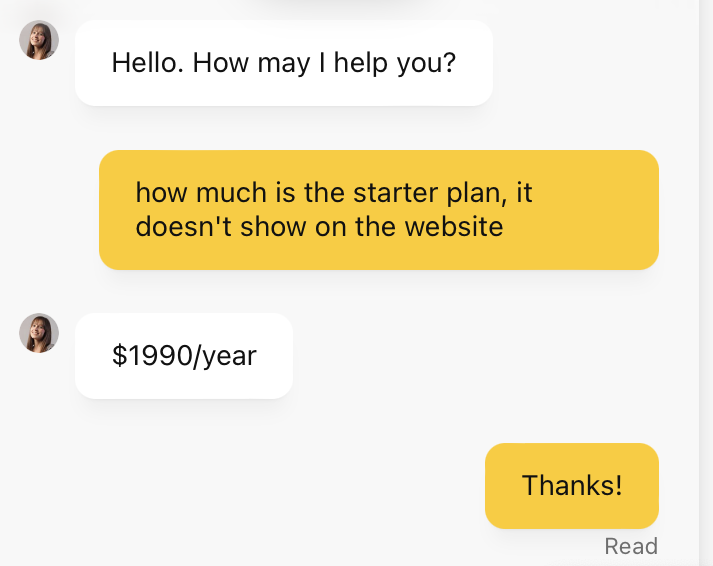
This is a real chat conversation, by the way.
Feature Gaps: Overly Simple, Yet Lacking Practicality
While some solutions were expensive, others were overly simplistic, lacking fundamental features that are essential for real-world queue management use cases. A prime example is the inability to specify counters and categories.
Imagine a small clinic with different doctors, or a government office with separate windows for various services (e.g., passport, ID, permits). A basic QMS that only offers a single, undifferentiated queue is practically useless. Businesses need the flexibility to:
- Define Multiple Service Categories: So customers can select the specific service they need (e.g., "Consultation," "Prescription Pickup," "New Account").
- Assign Customers to Specific Counters/Agents: Allowing for specialized service points and efficient staff allocation.
- Manage Different Queues Simultaneously: For different departments or service types, ensuring a smooth customer flow across the entire operation.
These are not "advanced" features; they are foundational for any practical queue management system. The absence of such capabilities in seemingly "simple" solutions renders them ineffective for many real-world scenarios.
My Solution: Flexible Pricing & Comprehensive Features for Diverse Use Cases
These observations have solidified my commitment to building a QMS service that not only addresses the UI/UX shortcomings but also revolutionizes the pricing model and feature set to truly serve a broad spectrum of users.
Innovative Pricing: Prepaid Plans and One-Off Events
In addition to the free tier and traditional subscription plans (as discussed in the previous post), I'm exploring more flexible payment models, specifically:
- Prepaid Plans for Features: Imagine a system where you can make one-off payments for features you need, rather than being locked into an expensive monthly subscription for functionalities you might only use occasionally. For instance, a small retail shop might only need SMS notifications during peak holiday seasons. They could purchase a "notification credit pack" or "advanced analytics module" as a one-time add-on, giving them full control over their expenses. This provides immense flexibility and makes the service truly cost-effective.
- One-Off Payments for One-Off Events: There are countless scenarios for event queueing. Think about pop-up vaccination drives, seasonal tax preparation services, university registration days, or even a local community fair. These are one-off events that need temporary, efficient queue management but don't warrant a recurring monthly subscription. My vision includes a payment model where you can pay a single fee for a specific event's duration, providing all the necessary digital queueing and "Now Serving" capabilities without long-term commitment. This opens up a vast new market for accessible QMS solutions.
These models aim to provide unparalleled flexibility, ensuring that businesses only pay for what they truly use, when they use it.
Comprehensive Features with Simplicity at Core:
While focusing on accessibility, I'm committed to ensuring the QMS offers robust features without sacrificing simplicity and ease of use. This includes:
- Configurable Counters & Categories: Right from the start, the system will allow users to easily define multiple service categories and assign customers to specific counters or agents, providing the flexibility needed for diverse operations.
- Intuitive Dashboard: A clean, user-friendly interface that makes managing queues, calling the next customer, and viewing real-time data effortless.
- Scalability for All Sizes: From a single online queue for a solo professional to multiple complex queues for a medium-sized enterprise, the underlying architecture will support growth.
- Virtual & Physical Queue Integration: Seamlessly manage both types of queues, offering flexibility to businesses.
There are so many use cases for queueing, from retail and healthcare to government services and pop-up events. My ambition is to cover as many of them as I can, providing a versatile queue solution while retaining the core principles of simplicity and ease of use.
The Path Forward: Building a Better QMS
These insights from the market have been invaluable. They reinforce the need for a QMS that is not only technically sound but also deeply empathetic to the needs and constraints of its users. By addressing the issues of complex UIs, prohibitive pricing, and feature gaps, I believe we can build a truly impactful queue management system.
Stay tuned as we continue to refine the vision and translate these ideas into a functional, user-centric product.