AI in QFlow Pro: From Natural Language to Instant Queue Setup
By Manny V | July 23, 2025 | #AI #QMSDevelopment #Prototype
In my journey of building QFlowPro.com, a core principle has always been to simplify complex processes and lower the barrier to entry for businesses. While we've discussed making Queue Management Systems (QMS) accessible and affordable, there's another layer of complexity that often deters users: the initial setup and configuration. Defining categories, counters, input fields, and routing rules can be tedious and time-consuming, especially for those unfamiliar with queue optimization concepts.
This is where the power of Artificial Intelligence comes in. My latest endeavor has been to integrate AI into QFlow Pro, not as a mere gimmick, but as a genuine utility to make our users' lives dramatically easier. The goal: allow users to describe their business and queue needs in natural language, and have AI automatically generate an initial, ready-to-use queue configuration.
The Challenge of Complexity: Balancing Simplicity with Features
As I continued to develop QFlowPro.com, my data model naturally became more complex. To handle the diverse queueing use cases across various industries – from banks needing specific currency inputs to clinics requiring patient details – the number of configurable options grew. I realized that asking the client to manually input all these details at the start, defining every category, counter, and associated input field, would be a daunting task for the end user.
My initial prototype, as shown in a previous post, was indeed simple. It offered a basic queue setup, but it lacked a lot of the nuanced features necessary for a truly robust and adaptable queue management system. This presented a significant dilemma: how do I maintain the simplicity and low barrier to entry that is central to my vision, while simultaneously providing the rich feature set that businesses actually need?
That's when the "aha!" moment struck: why not integrate it with AI? The intelligence could bridge this gap. Instead of forcing the user to navigate a labyrinth of forms and configurations, they could just basically say in their own words what they need, and the AI would draft them an initial data model and queue setup. This would provide a powerful starting point, allowing users to refine rather than build from scratch.
The Vision: AI-Powered Queue Creation
Imagine this: instead of manually adding each service category, defining its description, picking an icon, and then assigning it to specific counters, you simply tell QFlowPro.com what your business does. The AI then takes that simple description and spins up a full, intelligent queue template for you. This provides an initial template that you can work from, saving immense time and effort, and eliminating the daunting task of inputting everything from scratch.
I'm incredibly excited to share that I have a working prototype to demonstrate this vision!
Step 1: Describing Your Queue Needs
The process begins with a simple input form where the user provides a natural language description of their business and their specific queueing requirements. This is where the magic starts.
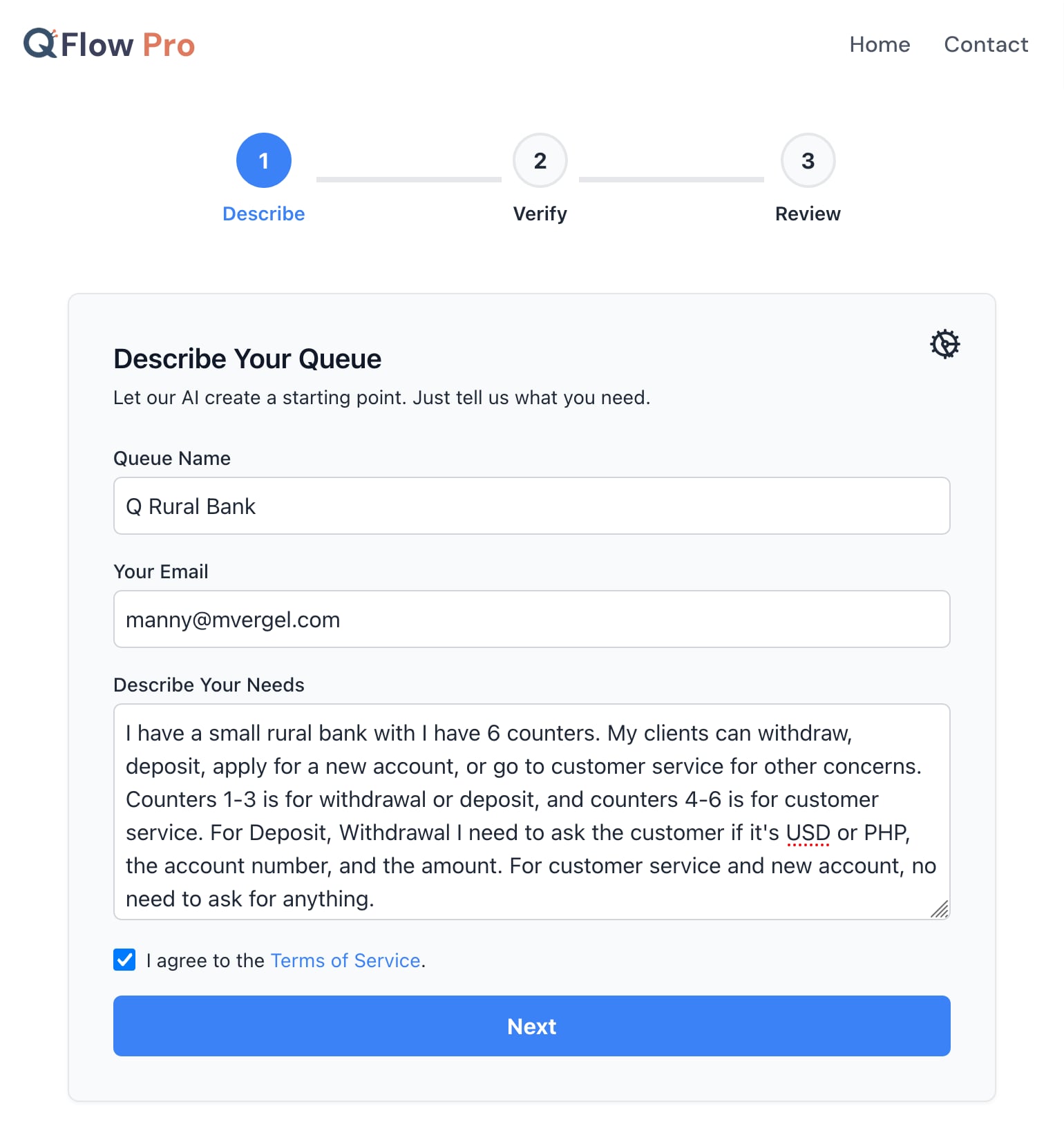
Figure 1: User provides natural language description of queue needs.
For our example, we used a detailed prompt to simulate a real-world scenario. Imagine a business owner using the QFlow Pro service and would just type in what they need. Even simulated gramatical errors and AI was unbothered. (Kidding, I really made a mistake when editing the prompt for my test, lol!)
Step 2: Guard Rails Against Spam
Interacting with AI models, especially external ones, requires careful management to prevent abuse and control costs. To ensure we don't spam the AI with excessive requests, we've implemented a simple One-Time Password (OTP) verification step in between the request and the AI generation.
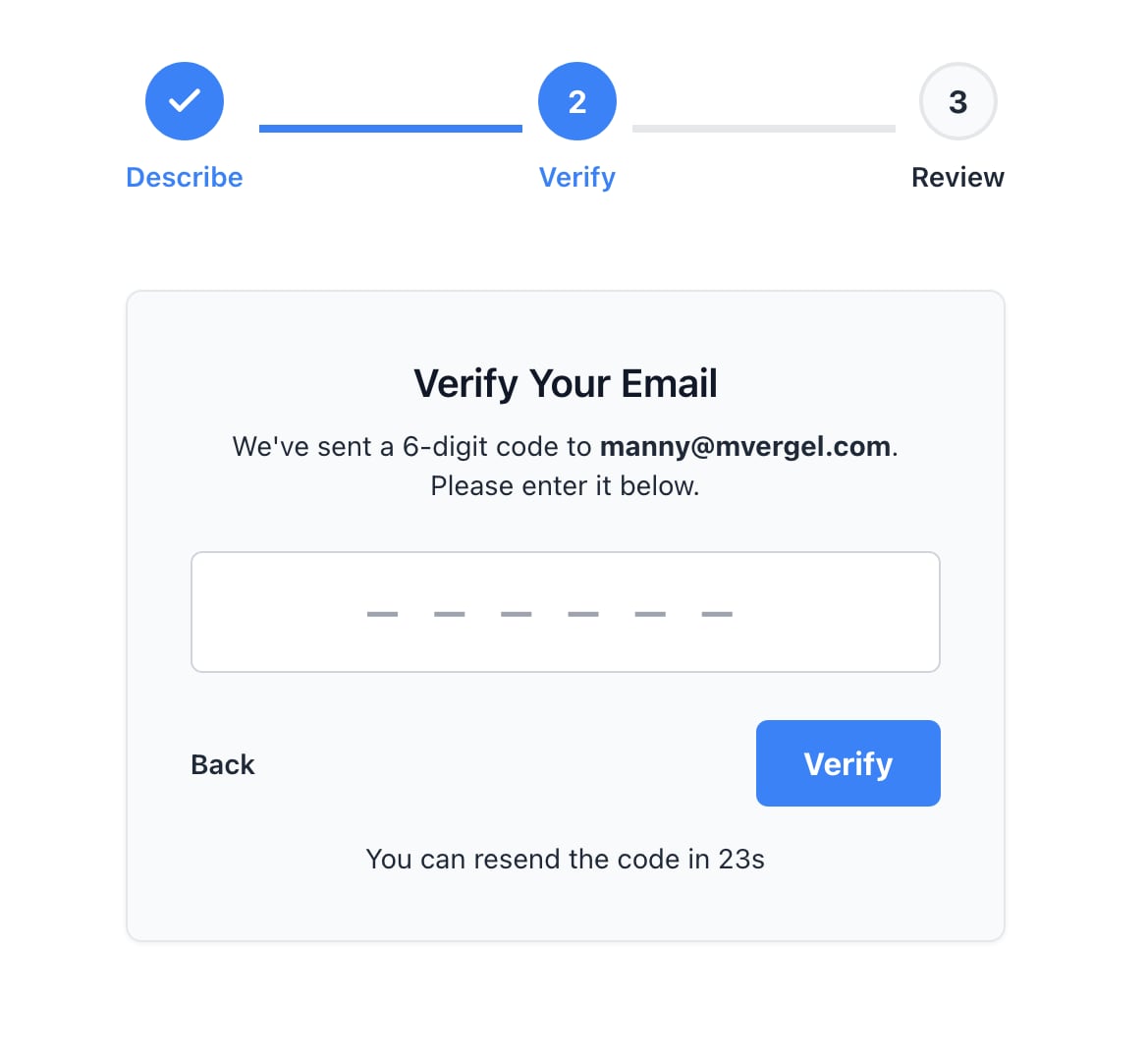
Figure 2: OTP verification step to prevent AI spamming.
While OTP is a start, we'll need more robust guard rails in the future, such as rate limiting and more sophisticated human verification methods. Frankly, those image-based CAPTCHA checks that require you to solve puzzles are incredibly annoying for users. I believe there are more automated, user-friendly solutions that check browser behavior and extrapolate whether the user is human, which would be a much better experience for QFlowPro.com.
Step 3: The AI Magic - Instant Queue Generation!
This is the moment we've all been waiting for! After the prompt and the quick verification, the AI processes the request and generates the queue configuration.
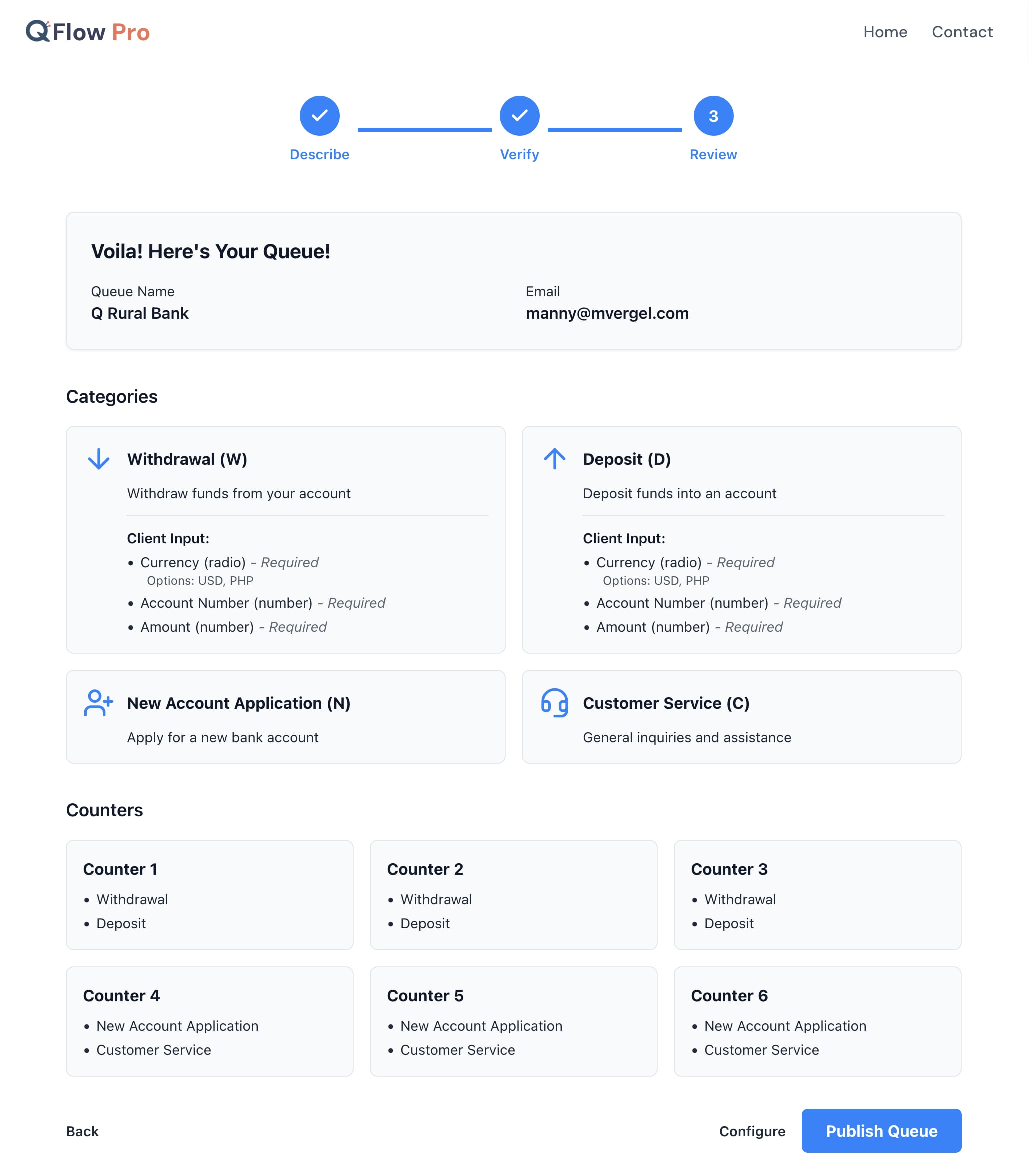
Figure 3: AI-generated queue configuration based on natural language input.
The results are truly amazing! The AI actually generated the queue correctly, demonstrating a remarkable understanding of the natural language input.
- The category names and descriptions are AI-generated, providing clear and concise labels for each service (e.g., "Withdrawal," "Deposit," "New Account," "Customer Service").
- AI correctly guessed initial icons to be used for each category. While these are placeholder icons, they are surprisingly relevant and provide a good starting point. The user can, of course, easily configure this to change to their own custom images later.
- Crucially, AI also generated the client inputs correctly. For "Deposit" and "Withdrawal," it identified the need to ask for "USD or PHP," "account number," and "amount." For "Customer Service" and "New Account," it correctly inferred that no specific inputs were needed.
- Finally, the AI accurately assigned the correct categories per counter, ensuring that Counters 1-3 are for "Withdrawal or Deposit" and Counters 4-6 are for "Customer Service" (which implicitly includes "New Account" based on the prompt's grouping).
This functionality is a game-changer. It significantly reduces the initial setup friction, making it incredibly easy for any business to get started with a sophisticated queue management system. This is a real AI use case designed to make the user's life easier, not just a gimmick.
The Road Ahead: Refining and Expanding AI Capabilities
This working prototype is a testament to the power of integrating AI thoughtfully into our QMS solution. It's still a Proof of Concept, and there's much more to refine and expand. We'll continue to improve the accuracy of the AI generation, enhance the user interface for customization, and explore other areas where AI can further streamline queue optimization and customer flow management.
The next set of prototypes will focus on making each of the functionalities of the control panel working, as previously mentioned. But now, with AI's help, getting a queue set up will be faster and more intuitive than ever before.
Stay tuned for more updates on our exciting development journey!